Key Features:
Advanced OCR Technology for Mac: ABBYY FineReader PDF for Mac V15 leverages advanced Optical Character Recognition (OCR) technology, ensuring accurate conversion of scanned documents and images into editable and searchable text.
Efficient PDF Editing and Collaboration on Mac: Seamlessly edit and collaborate on PDF documents on your Mac with ABBYY FineReader PDF for Mac V15. Features include text editing, annotation, and the ability to merge and split PDFs for efficient document management.
FAQs:
No, the license is for one Mac only. If you need coverage for additional Macs, consider purchasing additional licenses.
ABBYY FineReader PDF for Mac V15 focuses primarily on printed and typed text. While it may recognize some handwritten text, the accuracy can vary.
Yes, ABBYY FineReader PDF for Mac V15 supports integration with popular cloud storage services, allowing you to access and save your documents seamlessly from the cloud.
Yes, ABBYY FineReader PDF for Mac V15 preserves complex layouts during the editing process, ensuring the integrity of scanned documents.
ABBYY FineReader PDF for Mac V15 receives regular updates to introduce new features, and improvements, and ensure compatibility with the latest macOS updates.
Yes, ABBYY FineReader PDF for Mac V15 operates offline, allowing you to use its features without requiring a constant internet connection.
ABBYY FineReader PDF for Mac V15 supports export to various formats, including PDF, DOCX, and more. Check the software’s export options for the full list.
Yes, ABBYY FineReader PDF for Mac V15 excels in recognizing text within images, making it a powerful tool for working with scanned documents.
Yes, ABBYY FineReader PDF for Mac V15 offers settings to adjust OCR recognition quality, allowing you to customize the balance between accuracy and speed.
Check the ABBYY website for detailed system requirements to ensure your Mac meets the specifications for optimal performance.

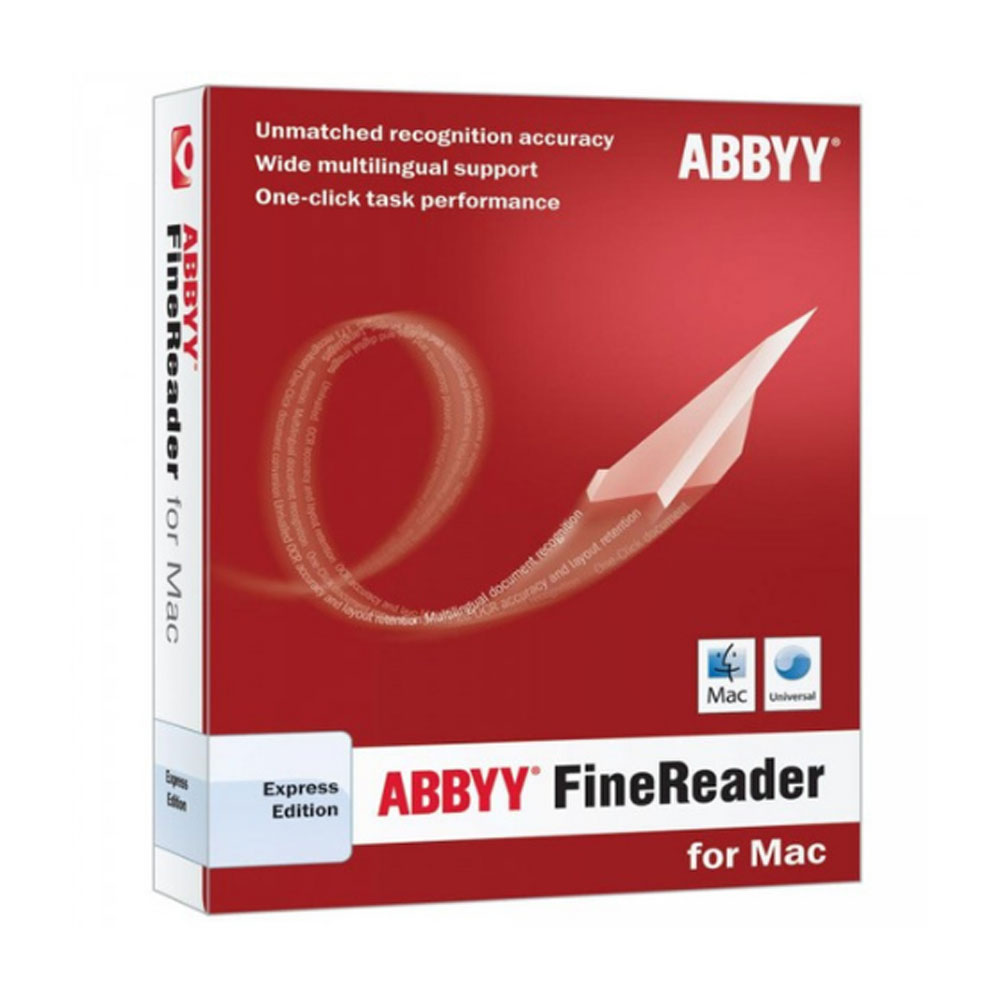
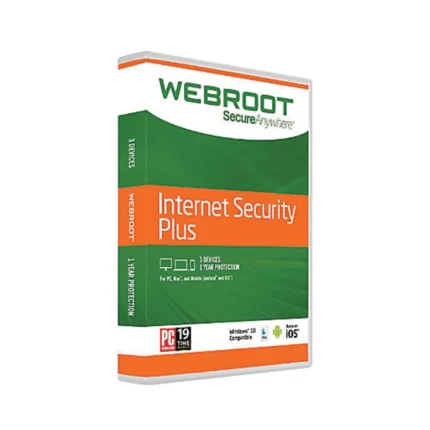
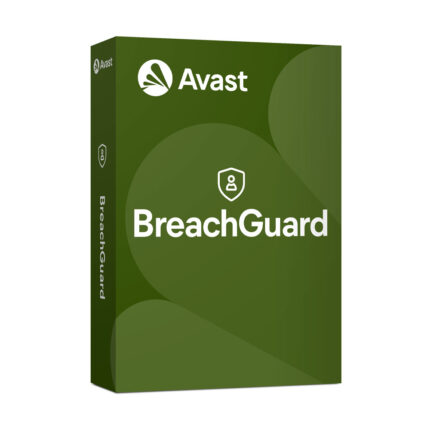
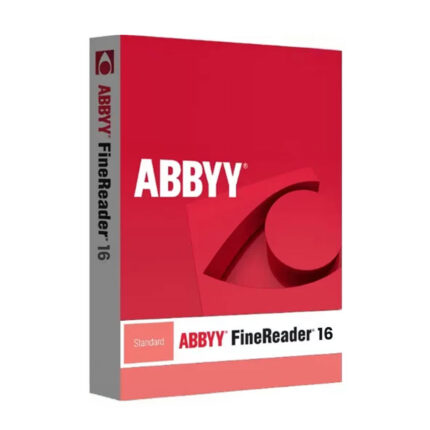
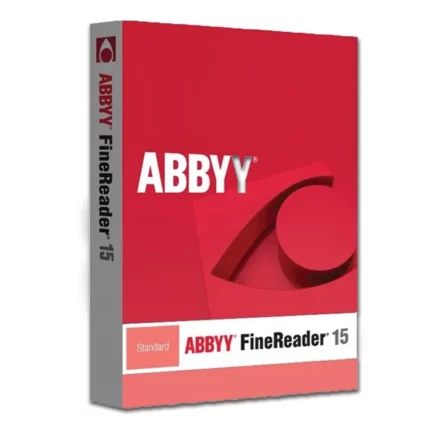
Reviews
There are no reviews yet.